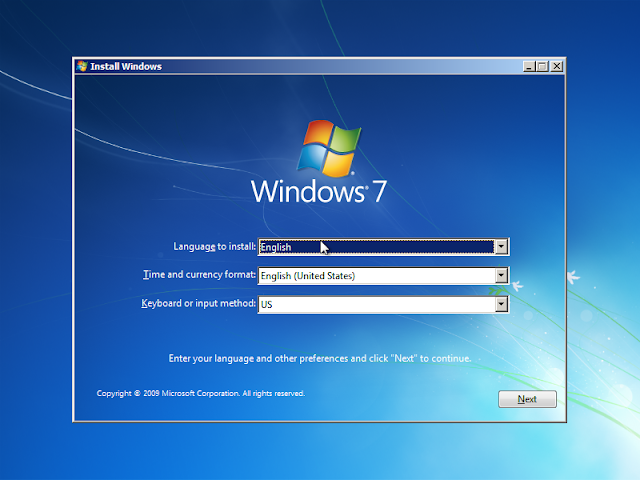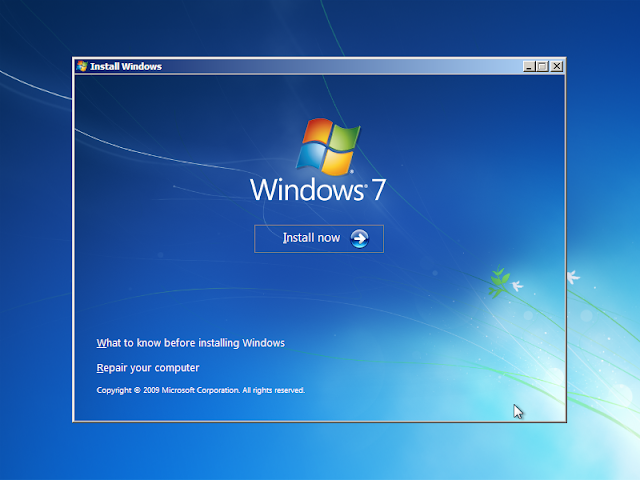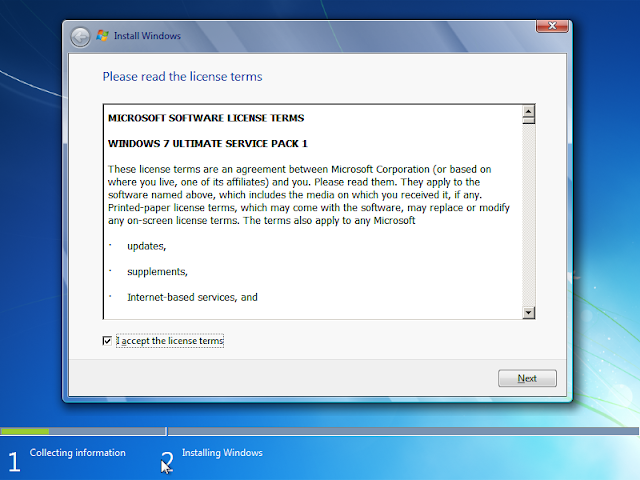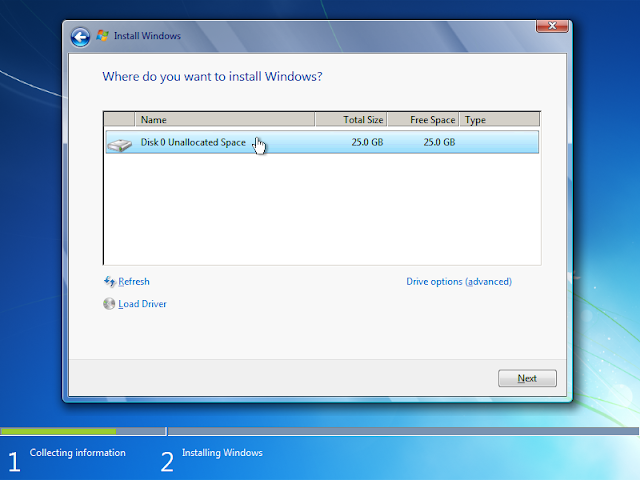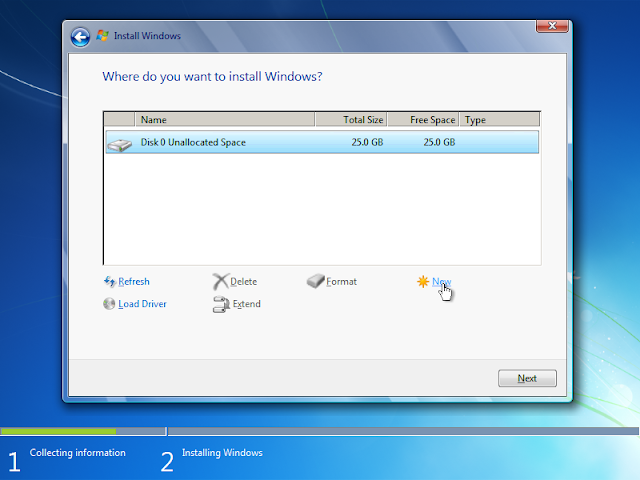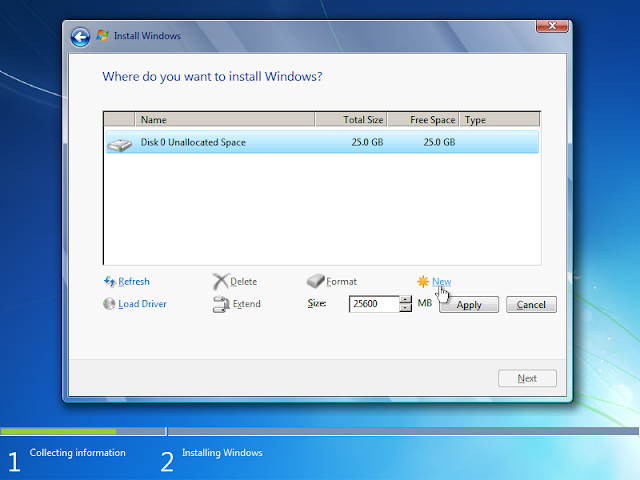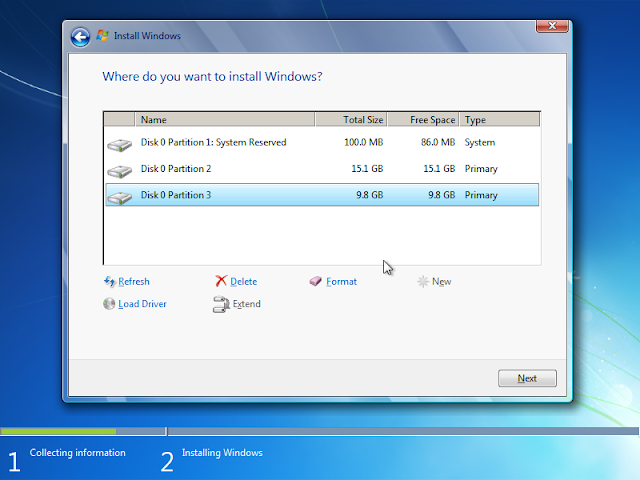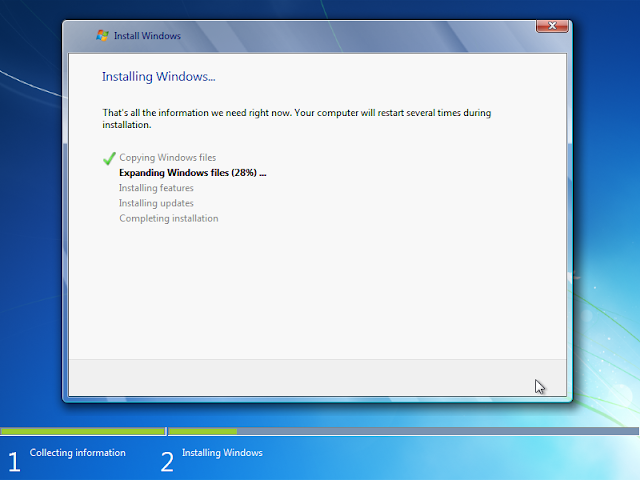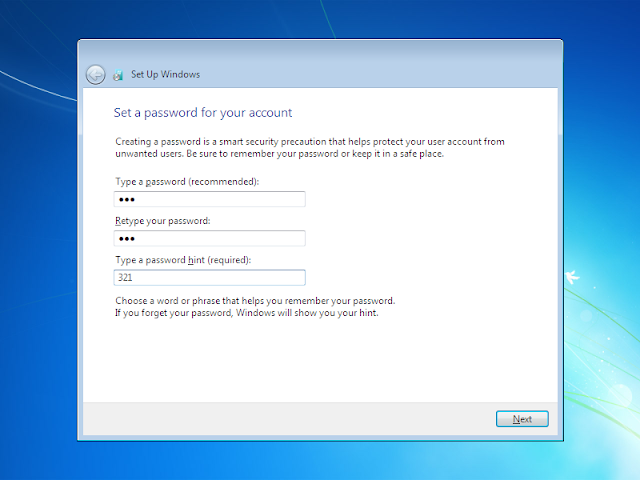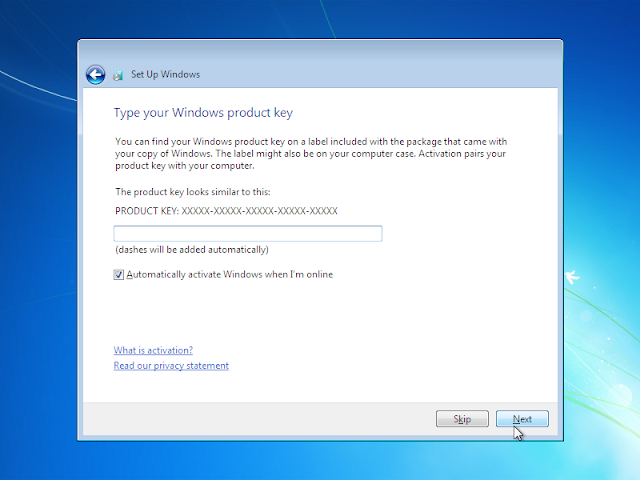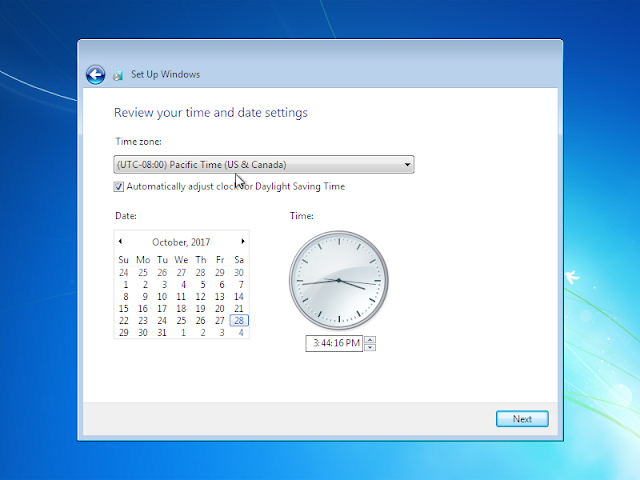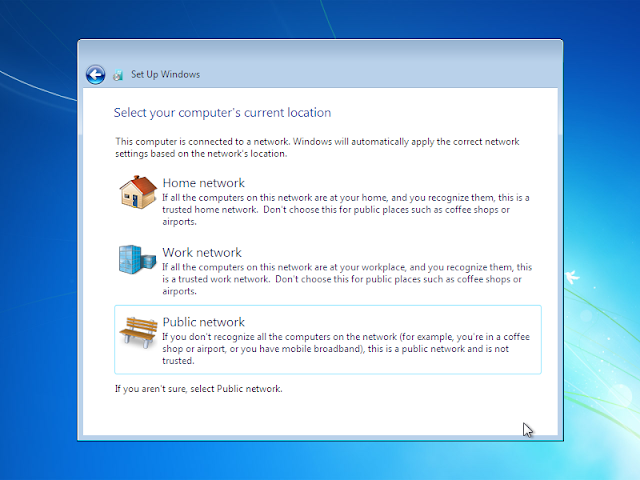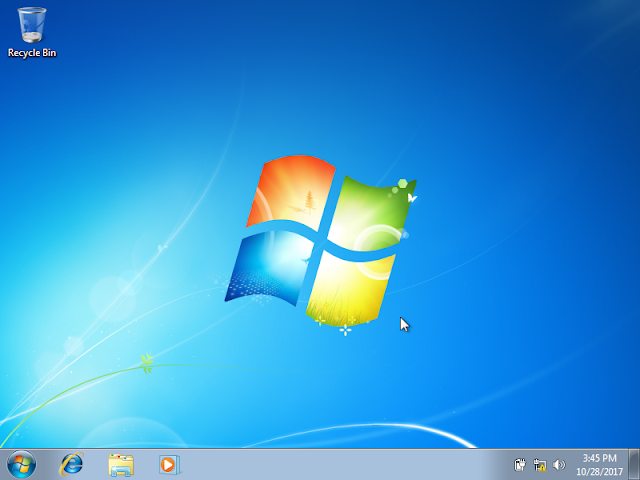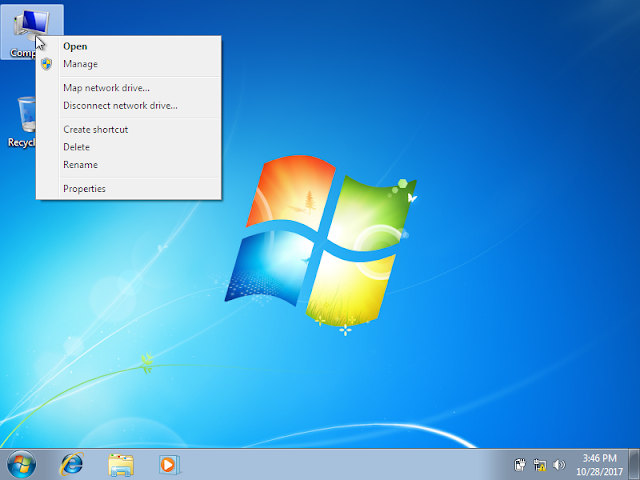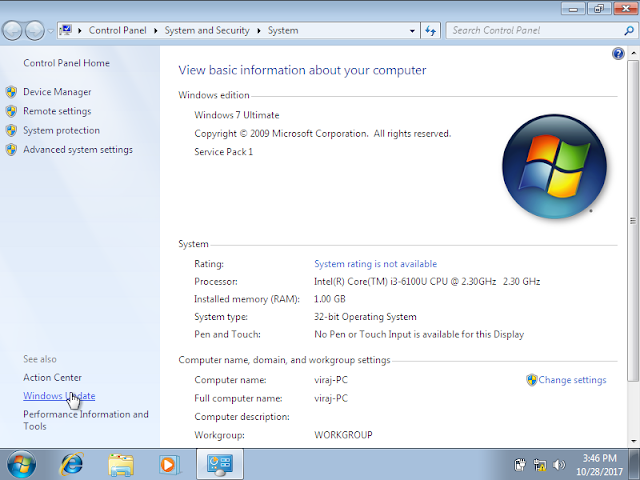how to install windows 7
- මුලින්ම bootable usb එකක් හරි windows CD එකක් හරි හදාගන්න. (එක දන්නේ නෙත්තම් How To Create bootable USB මෙතනින් බලන්න.)
- ඊළගට boot drive එක විදිහට dvd rom එක නෙත්තම් usb එක තෝරන්න. ගොඩක් වෙලාවට F10,F12,F2 key වලින් තමි boot menu එකට යන්න තින්නේ (pc හෝ laptop වර්ගය මත වෙනස් වෙනවා )
next යන්න
install now
next
Custom යන්න
දැන් hard disk එක partition කරන්න. drive options යන්න.
new යන්න
කැමති ප්රමාණ වලට partition කරගන්න (windows install කරන partition එක ටිකක් වැඩි ගානක් තියනවනම් හොදයි )
next යන්න.
මෙතැනදී අපි use කරන්නේ VirtualBox එකක් නිසා පර්ටිටිඔන් වල ප්රමාණය පොඩි.
දැන් install වෙනව එකට ටිකක් වෙලා යයි. ඊළගට reboot වෙයි
User name එක දෙන්න.
Password එක දෙන්න
windows Key එක දෙන්න ?? Key එකක් නැත්තම් next denna.
Ask me later දෙන්න නැත්තම් update වෙන්න ගනී.(update වෙන්න ඕනි නම් Use recommended settings දන්නා)
time එක date එක තෝරන්න next කරන්න
Home natwork තොරනවන්ම් හොදයි මේකෙන්.
දැන් install වෙලා ඉවරයි ?. දැන් බලමු update off කරන හැටි
properties යන්න
Windows Update යන්න
Change setting යන්න.
දැන් Update නවත්තන්න ඕනිනම් Never check for updates select කරන්න.
ඔන්න හරි දැන් install කරලා update off කරලා ඉවරයි . ?