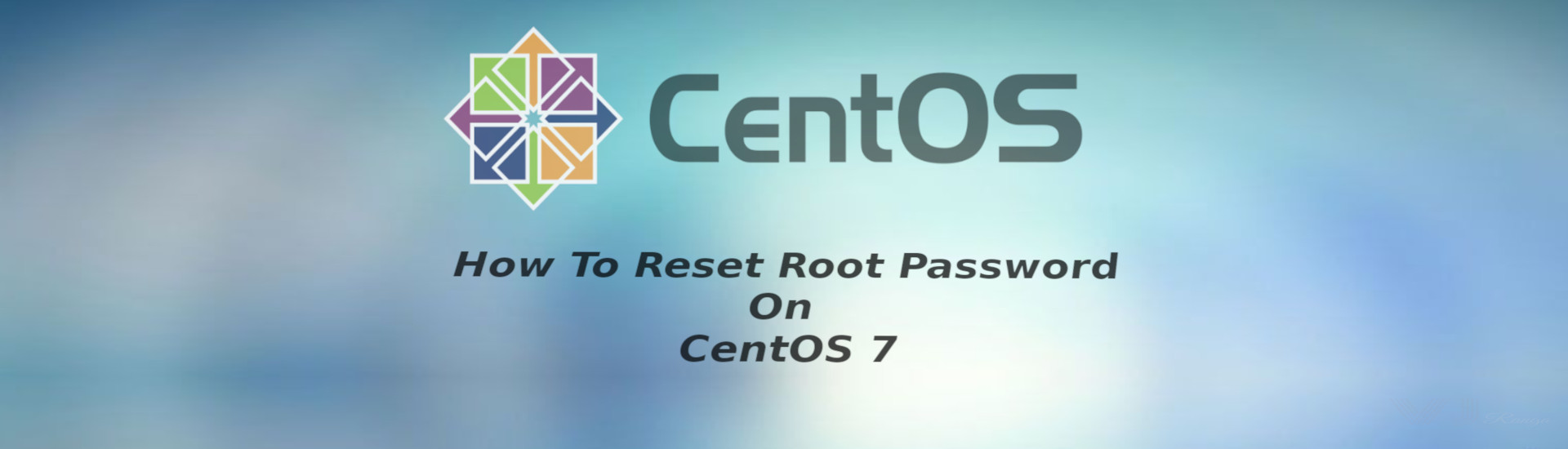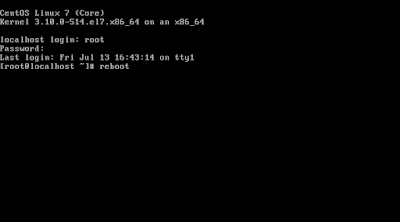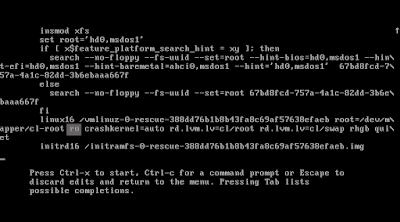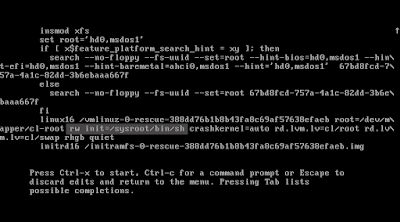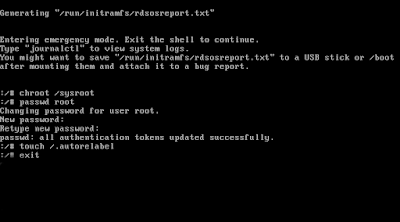කලින් අපි කතා කරා linux os එකක root password set කරන විදිහ. දැන් අපි බලමු CentOS එකේ password reset කරන විදිහ
- මුලින්ම reboot කරන්න.
- ඊළගට grub menu එකේදී ‘e’ press කරලා edit යන්න.
- edit ගියාම මේවගේ list එකක් එනවා එකේ ටිකක් පහලට ගියාම Linux 16 කියල තියෙන line එක එනවා එතන ‘or ‘ වෙනුවට rw init=/sysroot/bin/sh කියල වෙනස් කරන්න.
- දැන් Ctrl + x ඔබන්න.
- දැන් single user mode එකෙන් start වෙනවා.
- දැන් chroot /sysroot කියල type කරලා enter කරන්න.
- දැන් password එක reset කරන්න passwd root කියල type කරලා enter කරල ඕනි password එක දන්න.
- දැන් touch /.autorelabel කියල type කරලා enter කරන්න.
- දැන් exit වෙලා reboot කරන්න. දැන් password එක reset කරලා ඉවරයි. 🙂
:/# chroot /sysroot
:/# passwd root Enter new UNIX password: Retype new UNIX password: passwd: all authentication tokens updated successfully.
:/# touch /.autorelabel