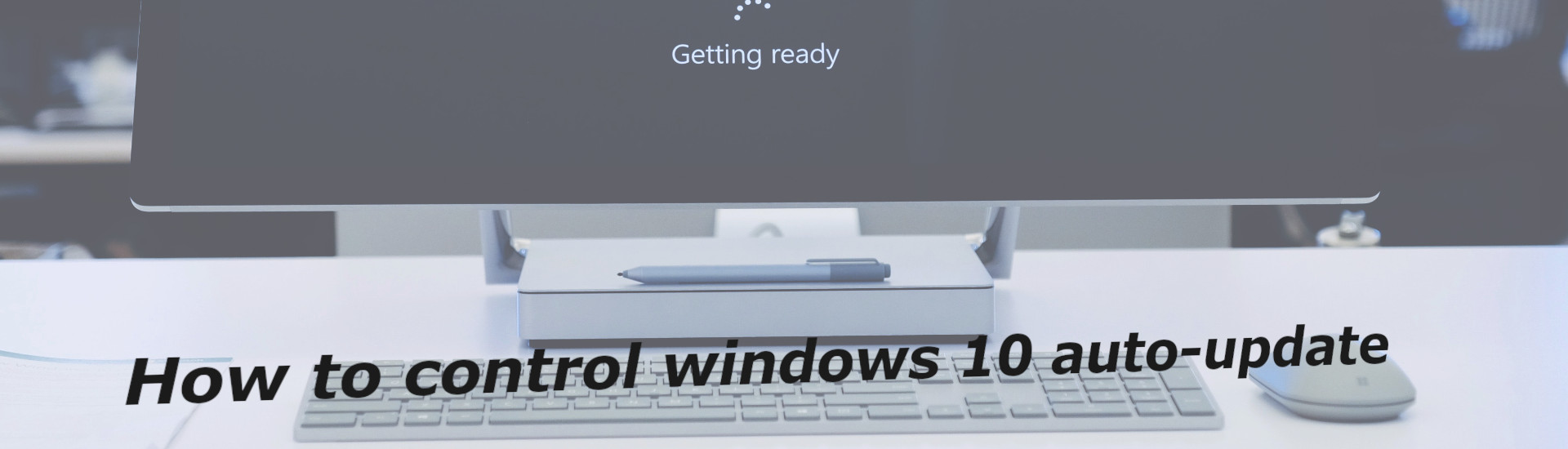Windows 10 වල ගොඩ දෙනෙක්ට තියෙන අවුලක් තමයි මේ auto-update වෙන එක. update කරන්නම ඕනිද?එක disable කරන්න බැරිද? මේ post එකෙන් බලමු windows 10 auto-update ගැන සහ එක control කරන විදිහ.
Windows update කරන්නම ඕනිද?
උත්තරේ සරලයි… ඔව්. 😁
Windows update වර්ග මොනාද?
ගොඩක් විස්තර නැතුව සරලව කිව්වොත් මුලිකම වර්ග 2ක් තියනවා
- feature update (අවුරුද්දට 2පාරක් එනවා)
- quality update (Security update, bug fix වගේ ඒවා)
update ගැන වැඩිවිස්තර මෙතනින් ගිහින් බලාගන්න පුළුවන්
Auto-update control කරන්නේ කොහොමද?
අපි මේක කරන්නේ group policy editor එක use කරලා. එහින්දා මේකට windows 10 pro install කරලා තියෙන්න ඕනි. එම නැත්තම් group policy editor එක enable කරන්න වෙනවා (ඒ ගැන පස්සේ දවසක ලියන්නම්). හරි දැන් යමු 1st පියවරට 😁
1) Open group policy editor
+ R ඔබන්න Run එක Open වෙනවා. එකේ gpedit.msc කියල type කරන්න.(group policy editor කියල search කරලත් Open කරන්න පුළුවන්.)

2) Go to windows update policy
Administrative Templates එක Click කරන්න → Windows Components Click කරන්න → Windows Update Click කරන්න (list එකේ පහලටම යන්න ඕනි)
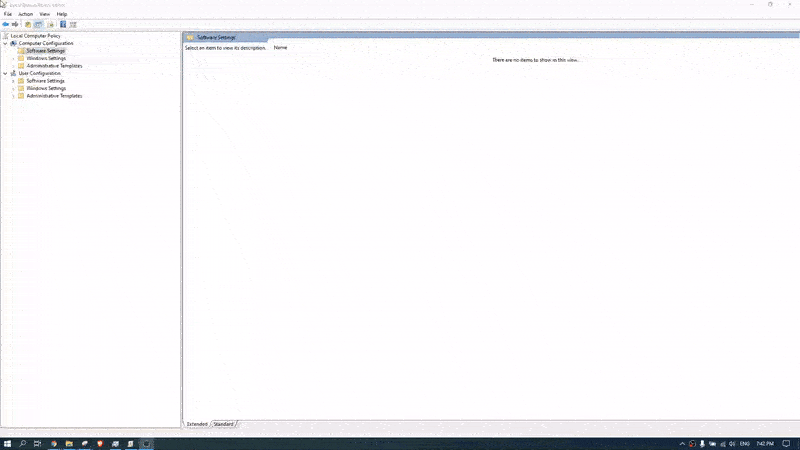
3) Edit windows update policy
Windows Update Click කරට පස්සේ දකුණු පෙත්තෙන් එන list එකේ Configure Automatic Updates කියන එක Double-click කරන්න. එතැනදී open වෙන window එකේ Configure Automatic Updates එක Enabled කරන්න.
දැන් ඔයාට පුළුවන් windows 10 auto-update එක control කරන්න. පහල වම් පෙත්තෙන් තියෙන box එකේ තියෙන drop-down list එකෙන් සහ පහල තියෙන option වලින් ඔයාට වඩාත්ම ගෙලපෙන විදිහට වෙනස් කරගන්න පුළුවන්. මන් මෙතැනදී තෝරන්නේ 2 වෙනි එක Notify before downloading and installing any updates. ( Updates එකක් අවම notification එකක් එනවා download කරන්නදෝ… කියලා 😁) දැන් Apply කරා ok කරා………
Click Windows Update → Double-click Configure Automatic Updates → Enabled → choose 2) Notify before downloading and installing any updates
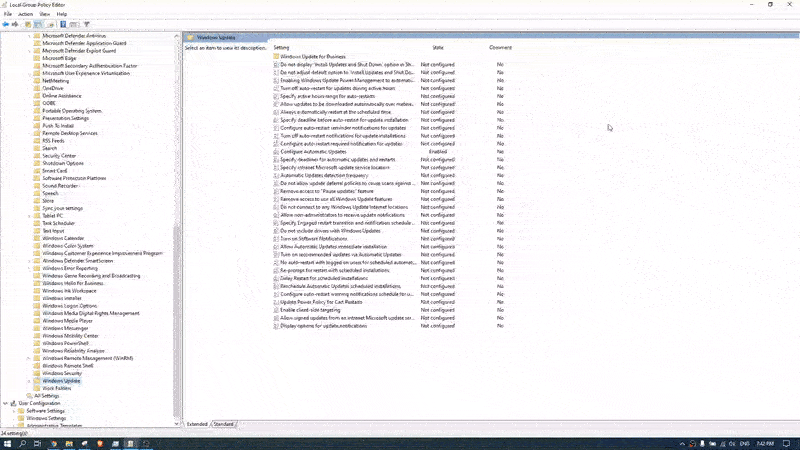
හරි දැන් වැඩේ ඉවරයි. group policy editor එකෙන් Automatic Updates විතරක් නෙමෙයි තව ගොඩක් දේවල් control කරන්න පුළුවන් ( Cortana disable කරන්න, shutdown කරද්දී update install වෙන එක disable කරන්න වගේ). හැබැයි මතක තියාගන්න ඕනි මේ edite කරන්නේ Windows group policy කියන එක. වැඩියෙන් නොදන්නා මගුල් කරන්න ගිහින් ON නොවුනොත් අපි නෑ 😁😁😁