How to install .ocx
ගොඩක් කට්ටියට එන අවුලක් තමයි .dll හරි .ocx file නෑ කියල error එකක් එන එක දැන් බලමු ocx install කරන්නේ කොහොමද කියල.
මුලින්ම තමන්ට ඕනි කරන ocx හෝ dll file එක හොයාගන්න
මංලග තියෙන file ටිකකුත් දාන්නම් සෙරම නෑ එත් ඕනි කරන ටිකක් ඇති
download ocx
- මුලින්ම හොයාගත්ත .dll හරි .ocx file ටික copy කරන්න.
ඔය පාවිච්චි කරන්නේ 32bit os එකක් නම්
c:\windows\system32 කියන path එකේ ගිහින් හොයාගත්ත .dll හරි .ocx file ටික copy කරන්න
ඔය පාවිච්චි කරන්නේ 64bit os එකක් නම්
c:\Windows\SysWOW64 කියන path එකේ ගිහින් හොයාගත්ත .dll හරි .ocx file ටික copy කරන්න
- Command Prompt එක Open කරගන්න.
Windows Vista or 7 නම්
මේ පිළිවෙලට යන්න Start > All Programs > Accessories
Right-click on “Command Prompt”
Click “Run as Administrator“
Windows 8.1 හෝ Windows 10 නම්
search කරන්න cmd කියල. Command Prompt එක එයි. එක Right-click කරල Run as Administrator
දැන් Command Prompt එක open වෙනවා. Command Prompt එකේ
dll file එකක් නම්
regSvr32 <space> file එකේ නම.dll
OCX file එකක් නම්
regSvr32 <space> file එකේ නම.ocx
type කරලා Enter කරන්න
දැන් succeeded කියල පෙන්නයි. 😀